TEXA diagnostic software lets you create custom parameter groups to suit the way you want to use the tool.
For most engines TEXA has already created parameter groups for All Voltages, All Temperatures, Aftertreatment, etc. to provide logical groupings of parameters for diagnosing all the different systems on modern ECM controlled diesel engines.
Create your own custom parameter groups for a specific engine, when trying to diagnose a particular issue or to perform routine checks, here’s how:
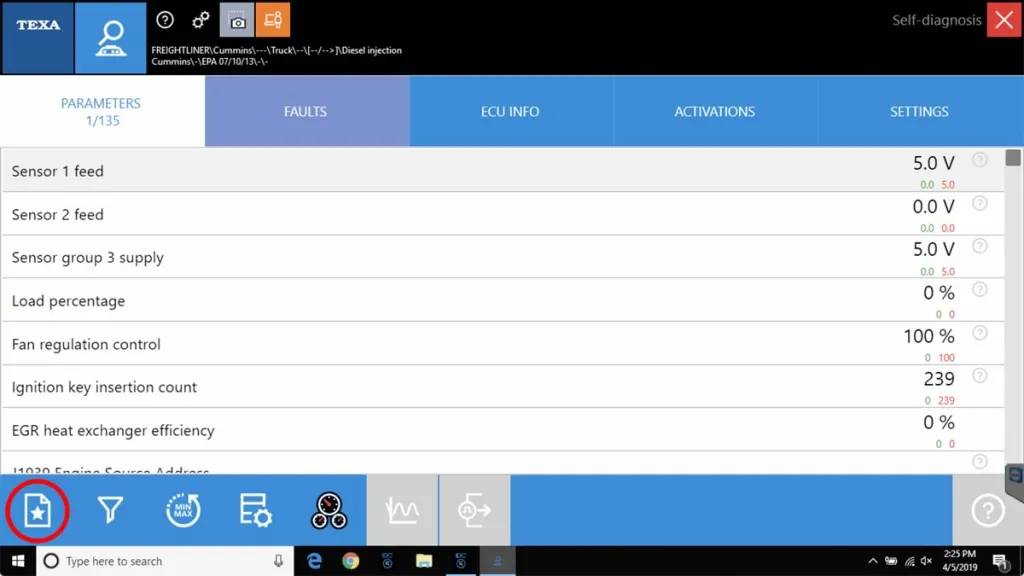
Under Parameters click the Favorite Parameters button in the bottom left corner (circled).
The arrows show the parameter groups already created by TEXA.
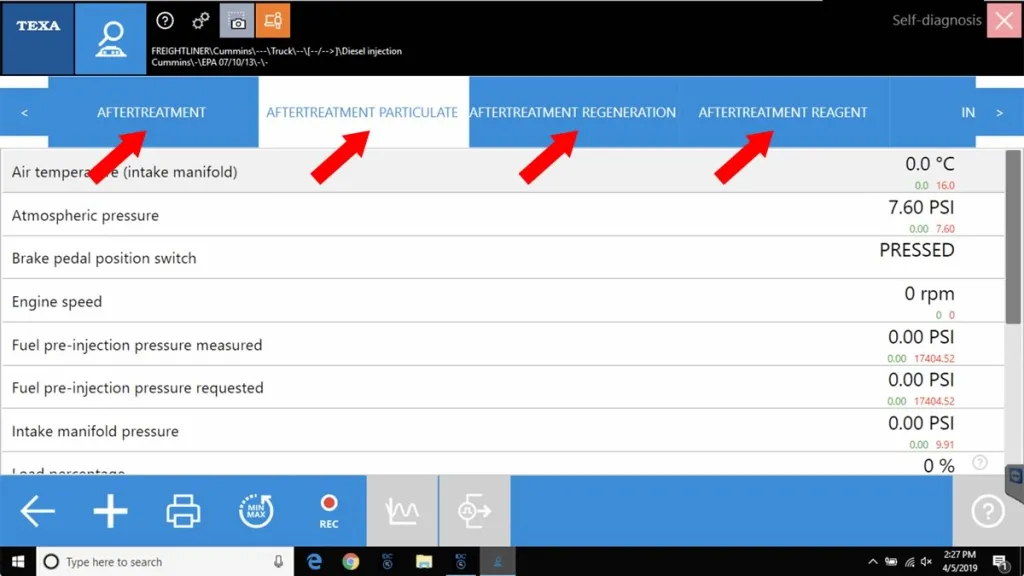
Click the + icon along the bottom of the screen (circled) to create your custom parameter group.
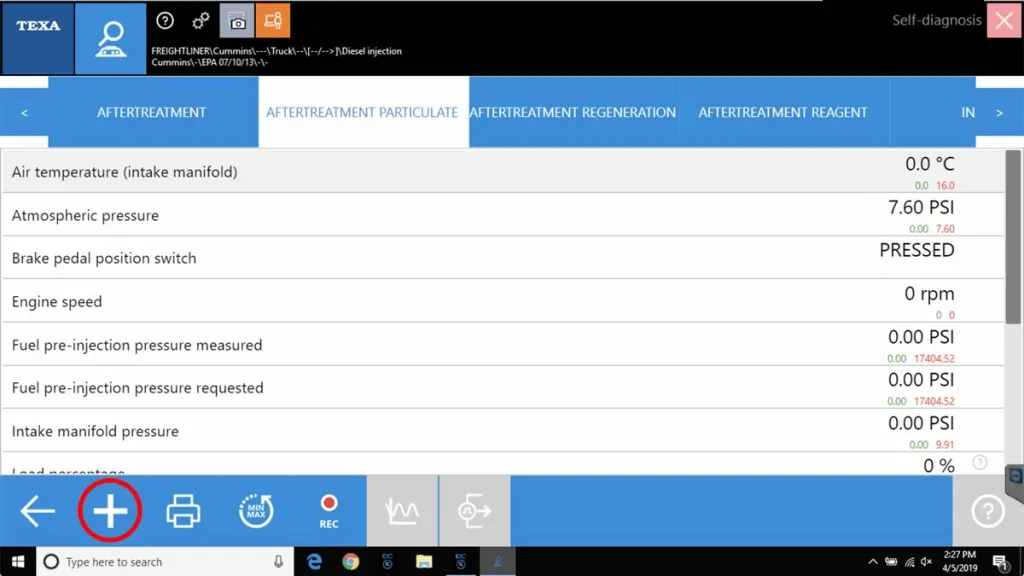
Select the parameters to be displayed (1), click the checkmark at the bottom of the screen to save your parameter group (2), then name your group (3).
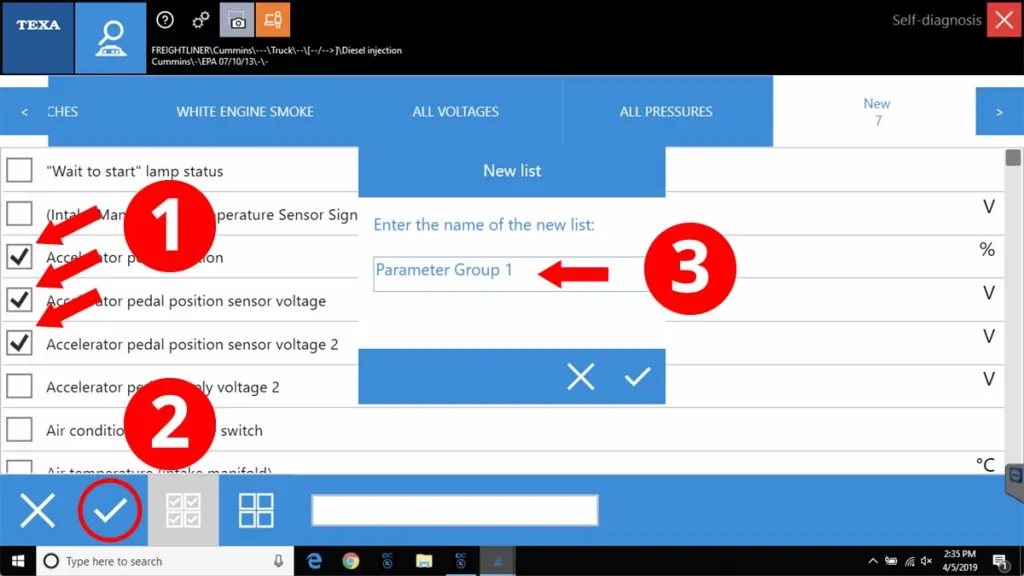
Your custom parameter group has been saved and may be accessed along with the other pre-defined parameter groups.
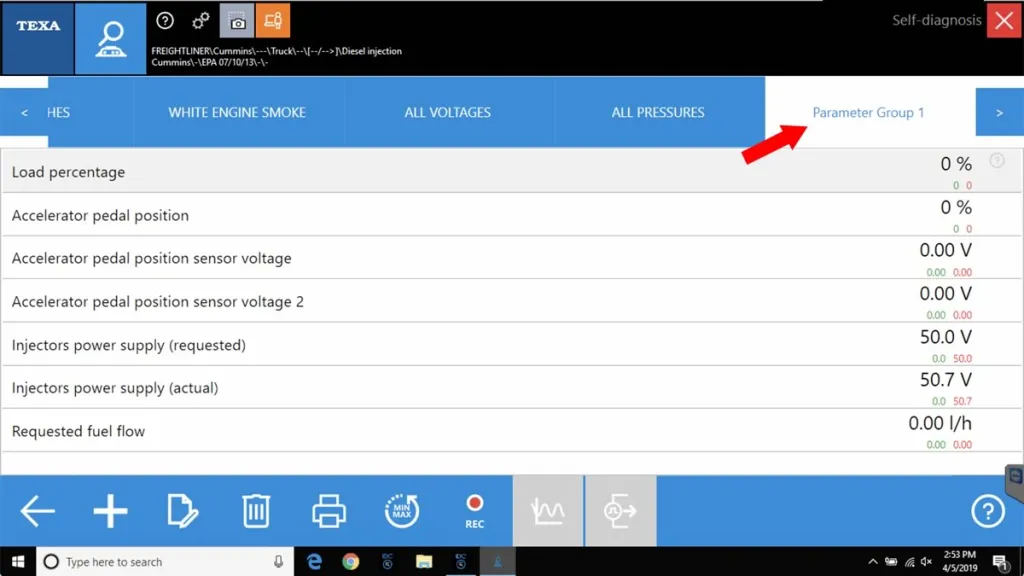
Call toll-free 1-855-326-8863 to speak to our knowledgeable and friendly TEXA support technicians for assistance with all things TEXA.