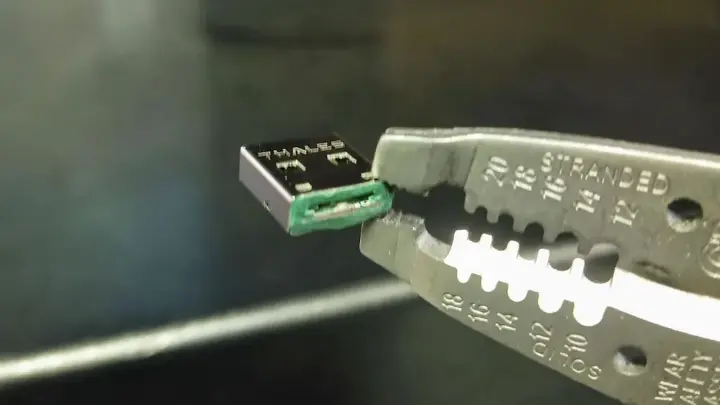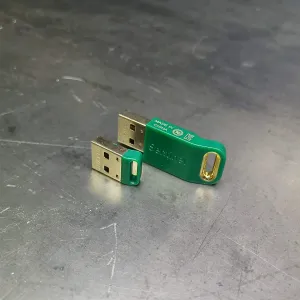 Every TEXA diagnostic software kit comes with a HASP key which must be installed in a USB slot in the laptop/tablet for the TEXA diagnostic software to run. The HASP key must remain installed the entire time TEXA software is being used.
Every TEXA diagnostic software kit comes with a HASP key which must be installed in a USB slot in the laptop/tablet for the TEXA diagnostic software to run. The HASP key must remain installed the entire time TEXA software is being used.
In 2022 TEXA started shipping a Micro USB HASP key which is much smaller than the old/standard HASP key, the Micro USB HASP key reduces the chance of damaging the HASP key, or worse, your laptop/tablet’s motherboard in the event of a fall.
It’s possible to replace your HASP key if it’s damaged or to take advantage of the new Micro USB HASP key.
When you receive the new HASP key it must be inserted into a USB port with the laptop/tablet online so TEXA can remote in to assign your licenses to the new key. This process can take a day or more depending on your time zone relative to TEXA’s time zone.
Benefits for Panasonic Toughbook Users
The Micro USB HASP key allows the USB cover door to be closed on CF-53, CF-54 and FZ-55 Toughbook.
Minor modification is required on the CF-54/FZ-55 Toughbooks, the rubber bumper prevents the door from closing with the modified HASP Key installed. Using a sharp knife or other cutting tool, carefully remove the section of the bumper between the red arrows until the door will close with the HASP Key installed.

Pliers will be required to remove the Micro HASP key once installed, always grab on the corner because grabbing in the middle can bend the key and damage the computer board. The Micro USB HASP key handle must be filed/sanded just short of the metal housing, we typically do this prior to shipping if we know you’re a Panasonic Toughbook users.