TEXA Off-Highway diagnostic software prompts you to select the default cable for diagnosis. We’ve had a number of customers select the 3151/T16 9 Pin Deutsch cable then have problem performing diagnosis. The 3151/T16 cables has not been sold for several years and even though it is a 9 Pin Deutsch cable TEXA communicates differently over this cable than the 9 Pin Deutsch cables currently available.
Setting the default cable
To check which cable is currently selected as the default cable navigate to a vehicle diagnosis, click the Diagnostic Socket Location icon to the right of the Start button.
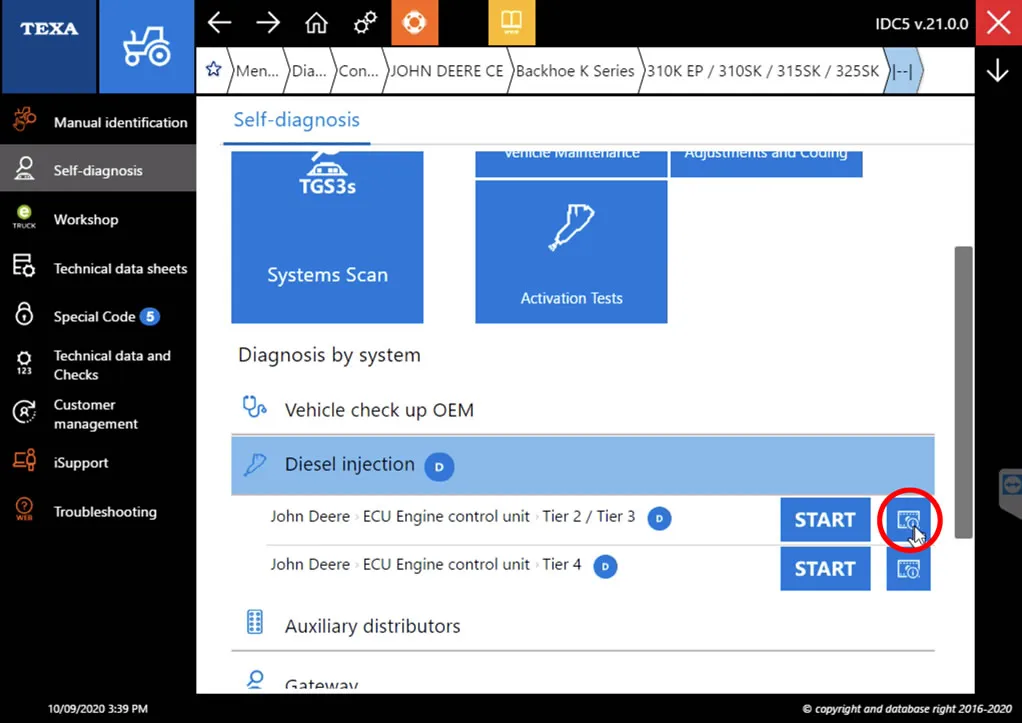
On the Connection Information window the current default cable will be shown at the top of the screen, the location of the diagnostic port and a video. Click the Settings icon to the left of the Next button.
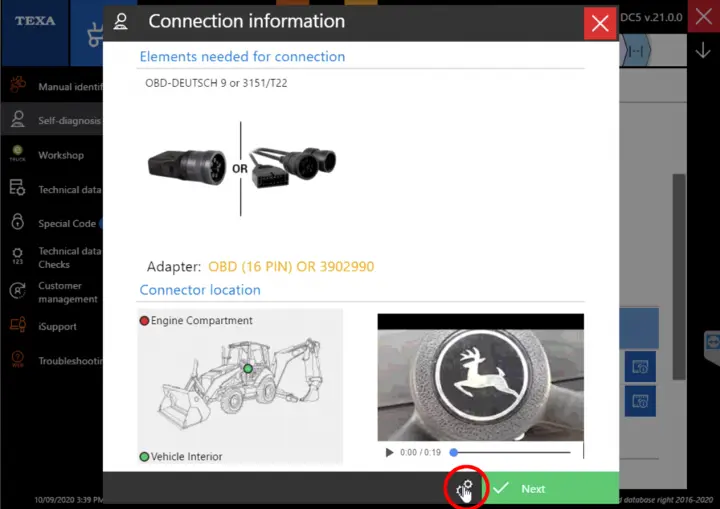
Select the cable to be used for the diagnosis and set as the default cable then click the Confirm button.
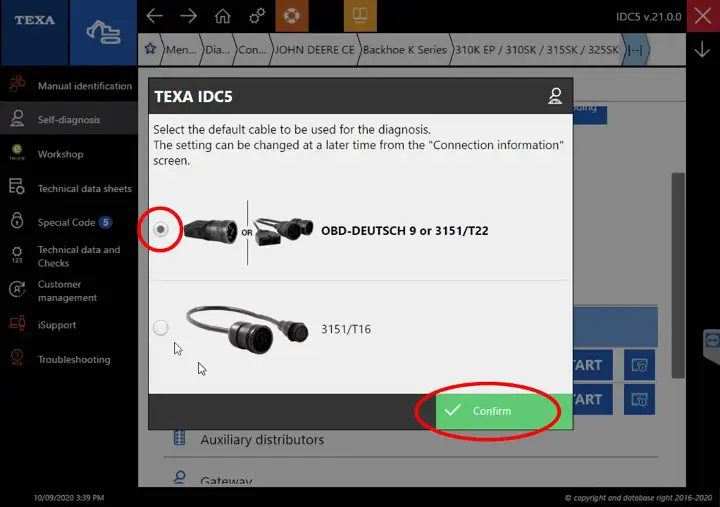
At this point you will be returned to the diagnostic tests screen, click the Start button of the desired test to begin a diagnosis.
Once you’ve selected the OBD-Deutsch 9 or 3151/T22 option TEXA will treat all 9 Pin Deutsch connections this way. If there are multiple diagnostic port options for the vehicle TEXA will present a list to select from but your default cable option will always remain the same.
Call our friendly Tech Support staff toll-free at 1-855-326-8863 if you need assistance changing the default cable option or for any other TEXA troubleshooting questions.