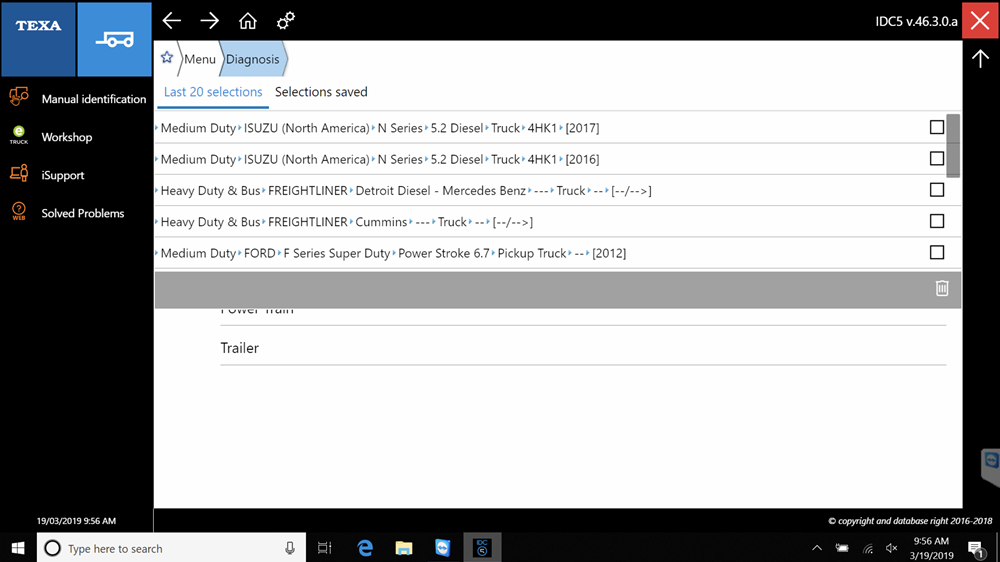You’re working on a vehicle when a truck rolls up in need of emergency repairs. You grab your TEXA diagnostic laptop to perform troubleshooting and repairs then clear fault codes to get the truck back on the road.
Now it’s time to get back to what you were working on before. Here is an easy way to jump right back to any of the previous 20 vehicles you worked on.
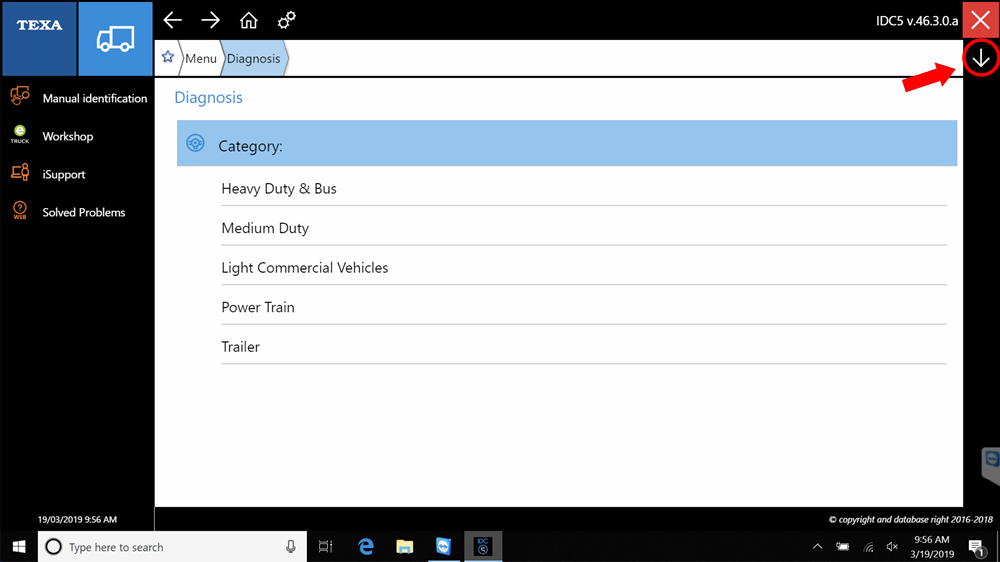
Click the down arrow in the top right corner of the screen to see the last 20 vehicles diagnosed.
Click on the vehicle you want to work on, you will be taken directly to that vehicle’s diagnosis.
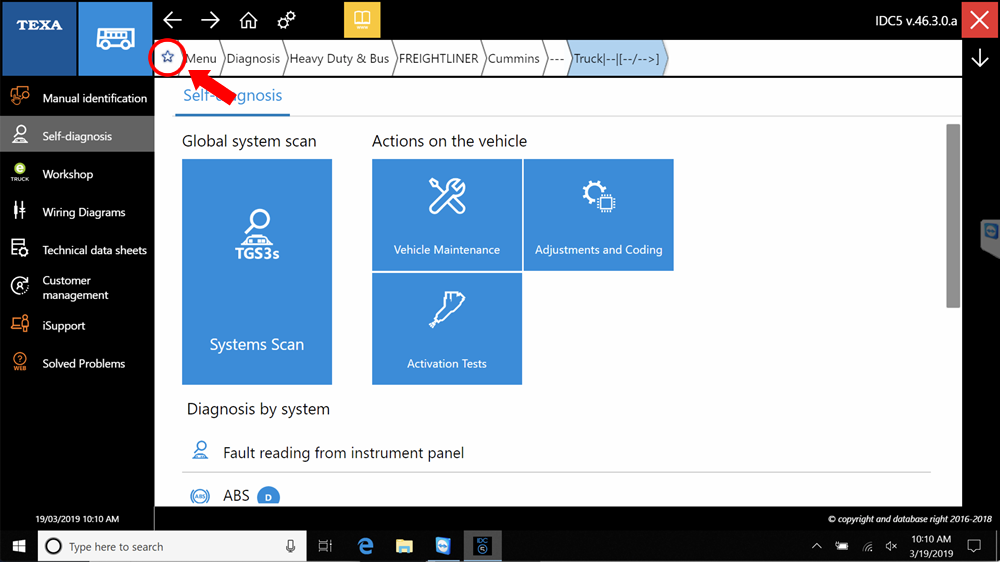
If you’d like to save a vehicle so you can quickly return to it, click the star icon in the top left corner when in the vehicle diagnosis screen.
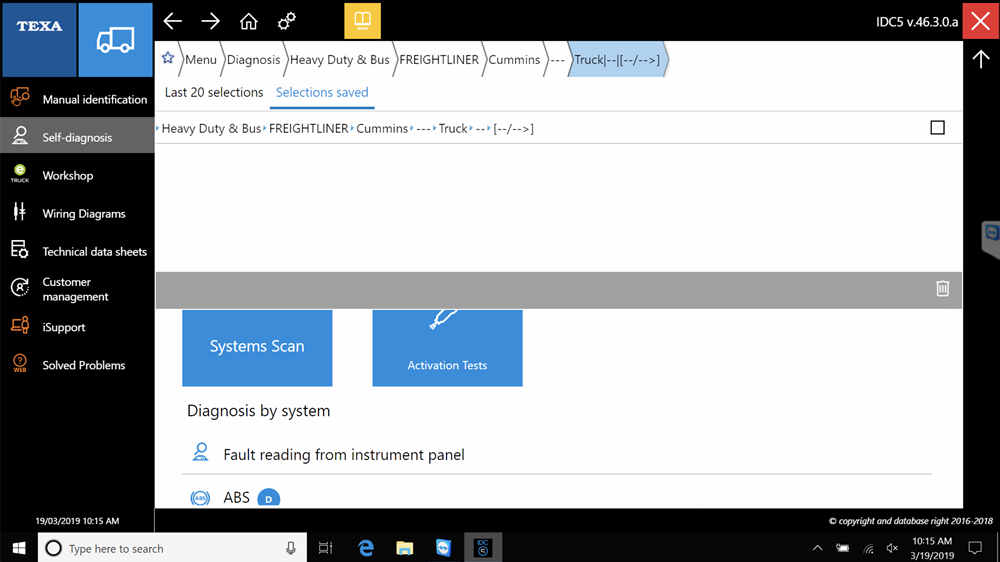
Saved vehicles will appear in the Selections saved tab accessed by clicking the down arrow in the top right corner of the screen.